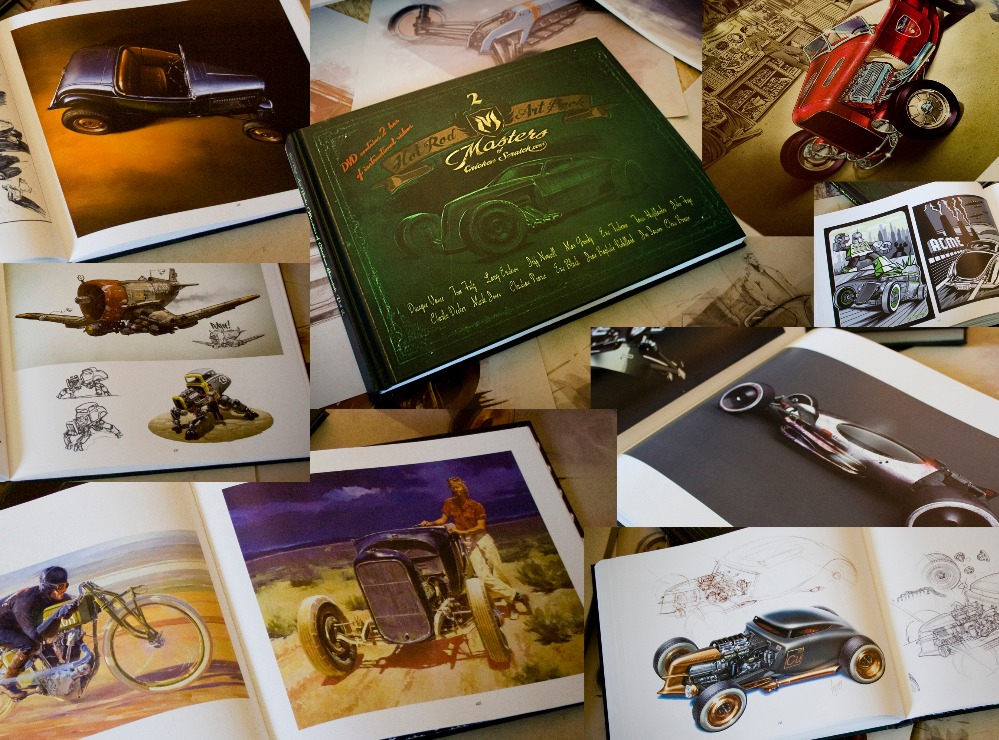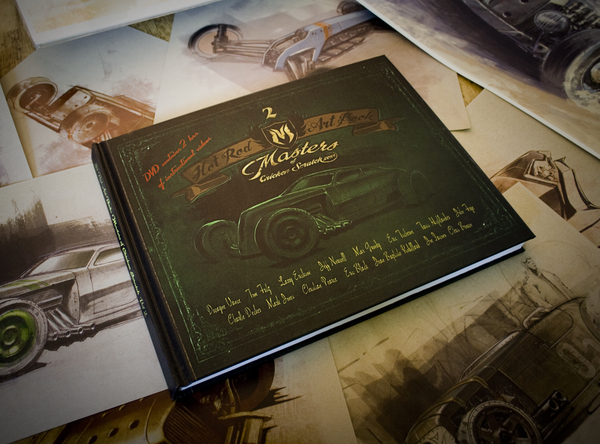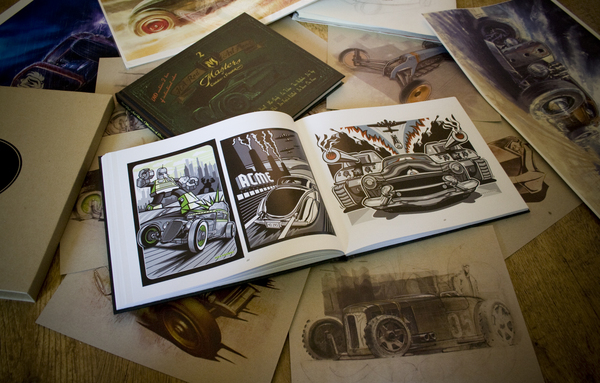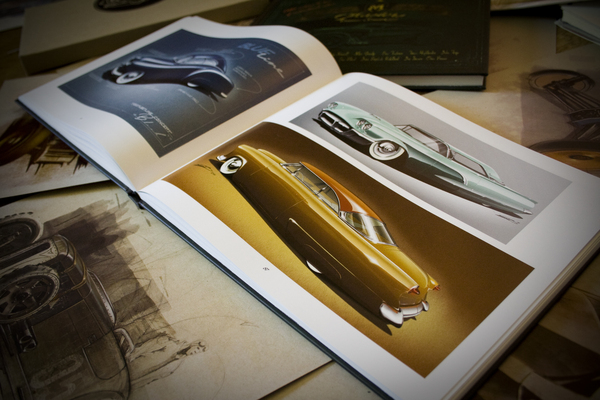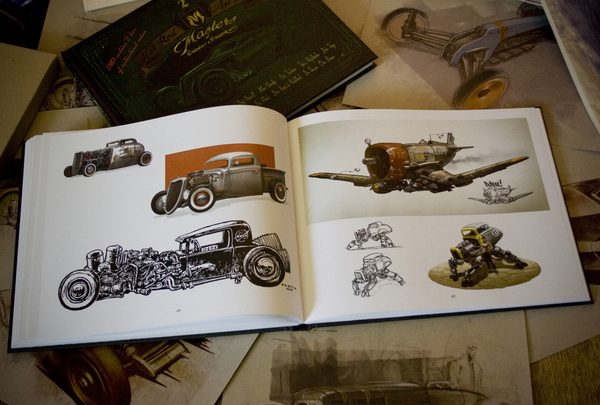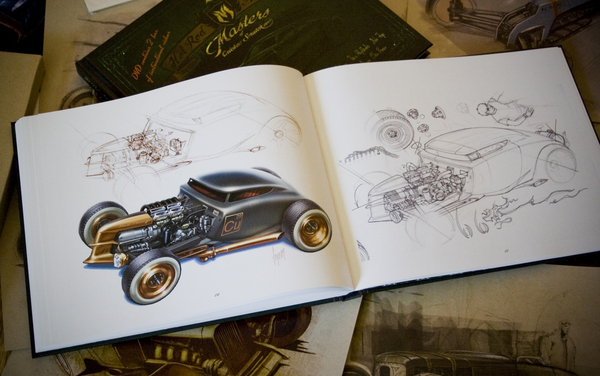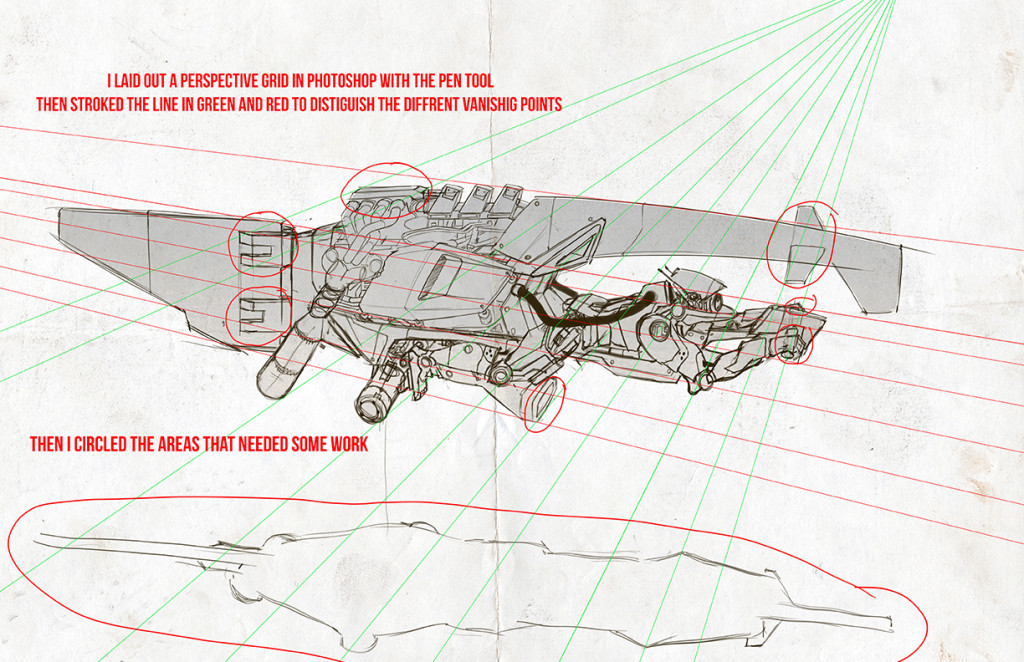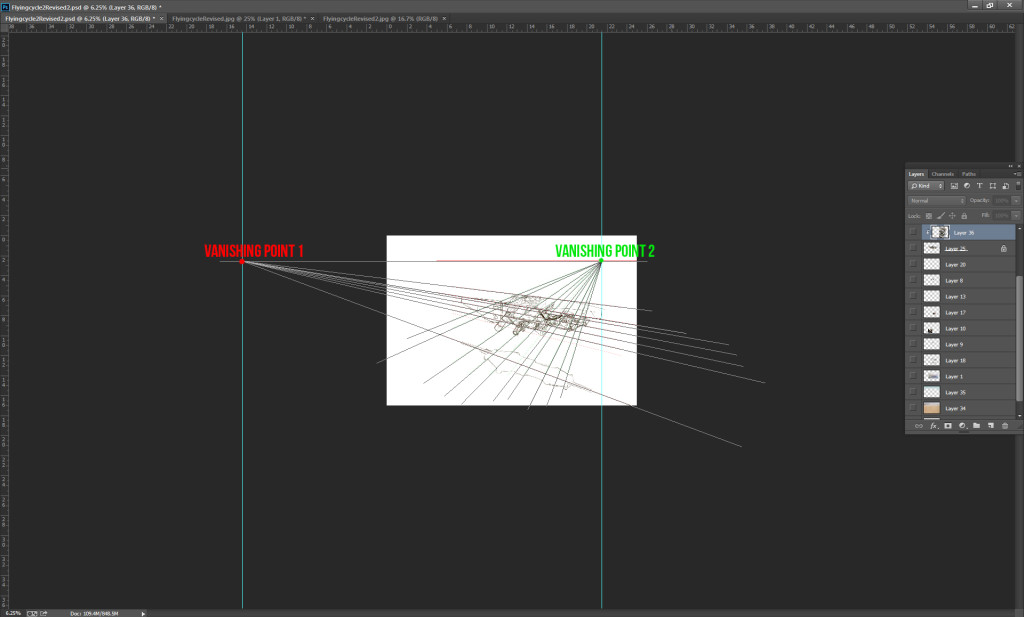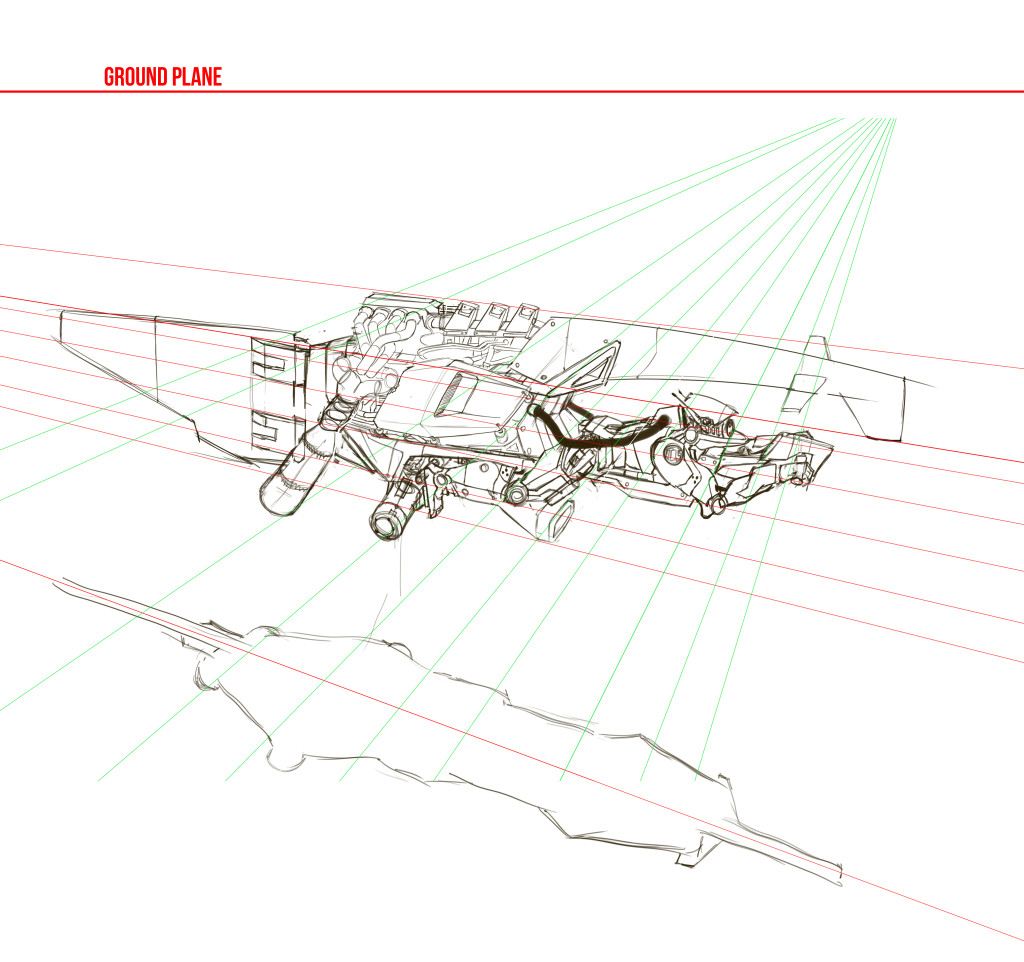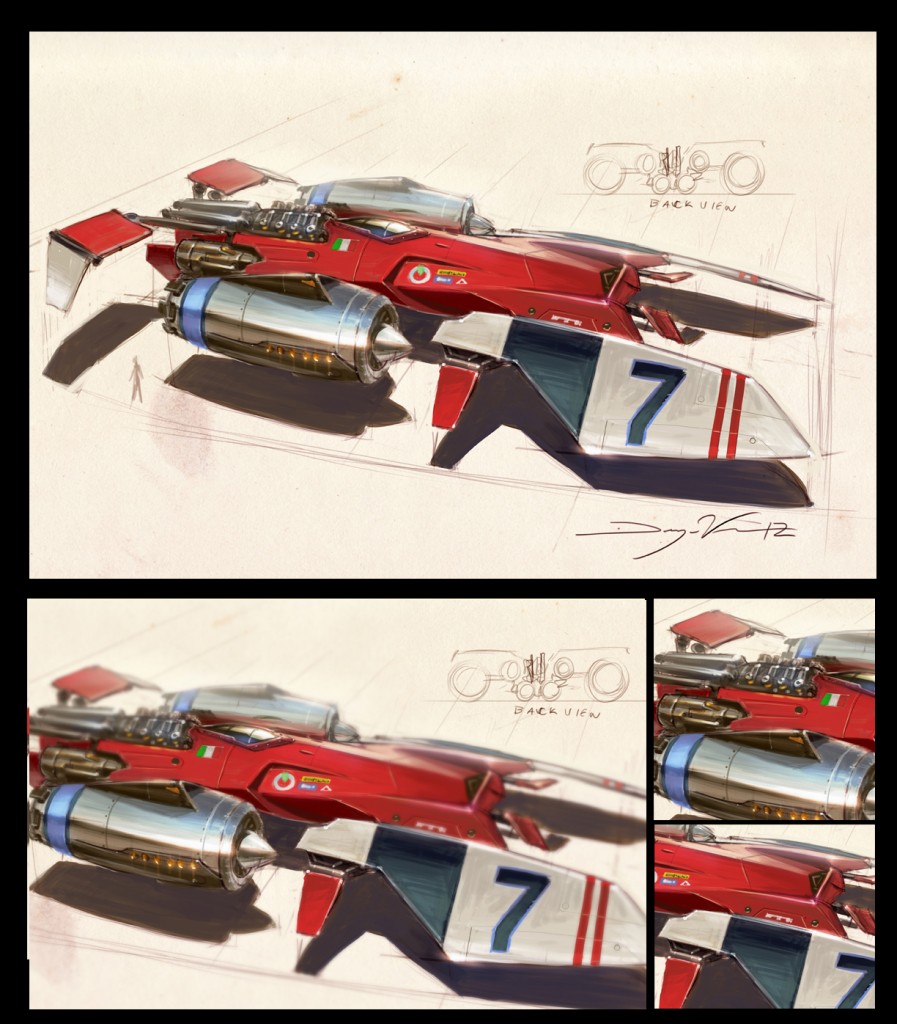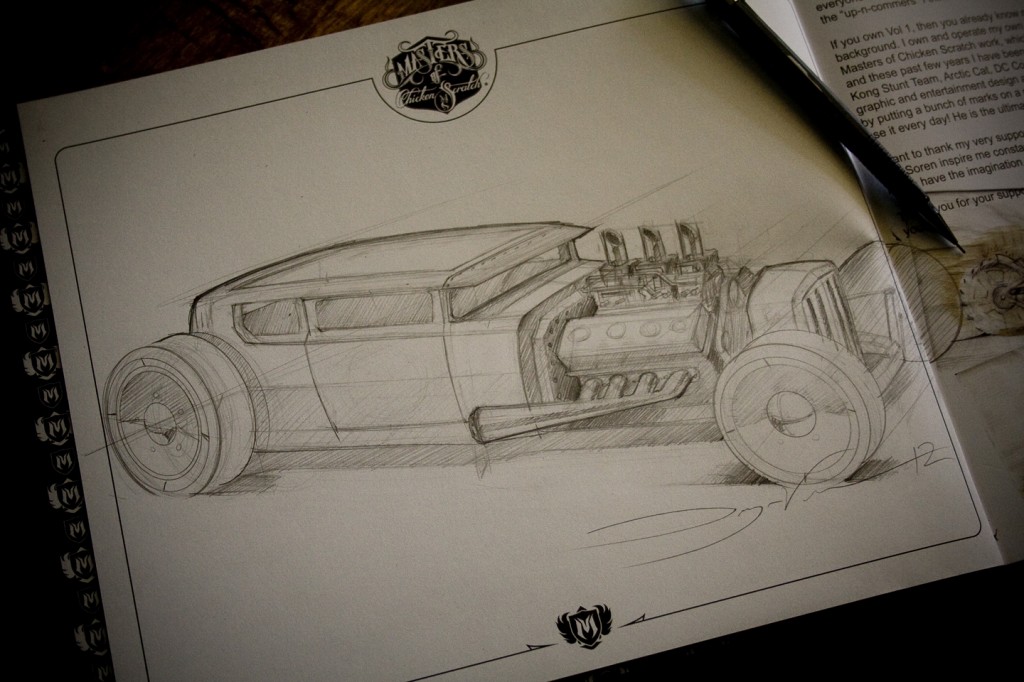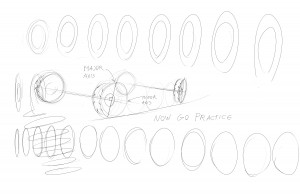This is the Digital Download version of MOCS Vol 2. It comes with the same great content along with a few new addtions, plus the 2 hrs of instructional video about drawing cars. It is a downloadable interactive PDF so it will work on most devices. Here is the link for the Digital Download http://selz.co/1qsWcrk
All of the artist featured in here come from diffrent backgrounds. Like Jeff Norwell, he works as a freelance artist mostly in the storyboard industry for comercials. His work is top notch and it shows in his hot rod art. Then Christian Pierce is from New Zealand and he is an concept artist from WETA. If you don’t know what WETA is they are the concept studio that did concept work for Lord of the Rings and now The Hobit movie plus several other blockbuster movies. Eric Black is a professional Architect by trade and he has moved into hot rod design, amazing talent. John Frye is a full time designer for Honda North America and he draws some pretty mean hot rod designs. Myself Dwayne Vance I was a full time designer at Troy Lee Designs in the motosports industry then moved to Mattel Hot Wheels as a senior designer. So more than likely if you or your kids have hot wheels you might have something I designed. These are just a few of the stories of the artist featured in the book. Then to add to the amazing content, it comes with a 2hr dvd that shows my process from sketch to rendering. I talk about different techniques I use and different programs I use to finish my designs.
You can also still purchase the hard copy version at the online store here. Online Store I am also running a 20% off entire order until 12-12-14. Just enter the code MOCSNOV at checkout.
Example of one of the videos that comes with the book
Here is the link for the Digital Download http://selz.co/1qsWcrk